

Scene simulation paremeters
Scene settings allow you adjust and store the simulation parameters for each of your scenes. To open scene settings use Edit>Truss Physics>Edit Scene Settings menu command. Note: if you just imported Truss Physics package into your project for the first time you may need to restart Unity to make Edit>Truss Physics menu appear.
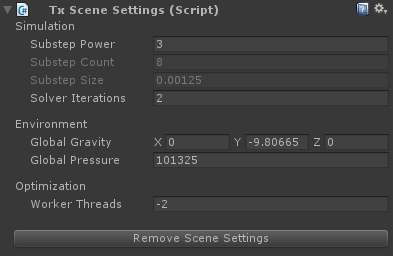
| Substep Power | Simulation substep power |
| Substep Count | Simulation substep count (read only) |
| Substep Size | Simulation substep size (read only) |
| Solver Iterations | Number of iterations the solver takes to try to satisfy present constraints during the simulation state update |
| Global Gravity | Gravity acceleration acting on all soft bodies on the scene |
| Global Pressure | Atmospheric pressure used to calculate the internal pressure force for soft bodies with internal pressure enabled |
| Worker Threads | Worker thread count Truss Physics is allowed to create |
| Remove Scene Settings | This command removes the settings from the scene |