

Constraint component
Constraint is used to constrain the soft body motion relatively to another soft, rigid or static body or the world space. To add a constraint to a soft body select an object with the soft body component, use Edit>Truss Physics>Add Component>Tx Constraint menu command, add some snaps to the constraint to achieve the desired behavior.
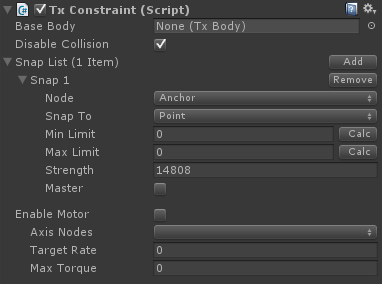
| Base Body | A body the soft body is attached to |
| Disable Collision | Disable collision between attached and base bodies |
| Snap List | List of snaps |
| Nodes | Node set to snap |
| Node | Node to snap |
| Snap To | Snap type |
| Nodes B | Base soft body nodes |
| Min Limit | Minimum distance |
| Max Limit | Maximum distance |
| Strength | Strain limit this snap can withstand before breaking |
| Master | Master snap |
| Enable Motor | Enable angular motor |
| Axis Nodes | Motor axis |
| Target Rate | Target rotation rate |
| Max Torque | Torque limit |